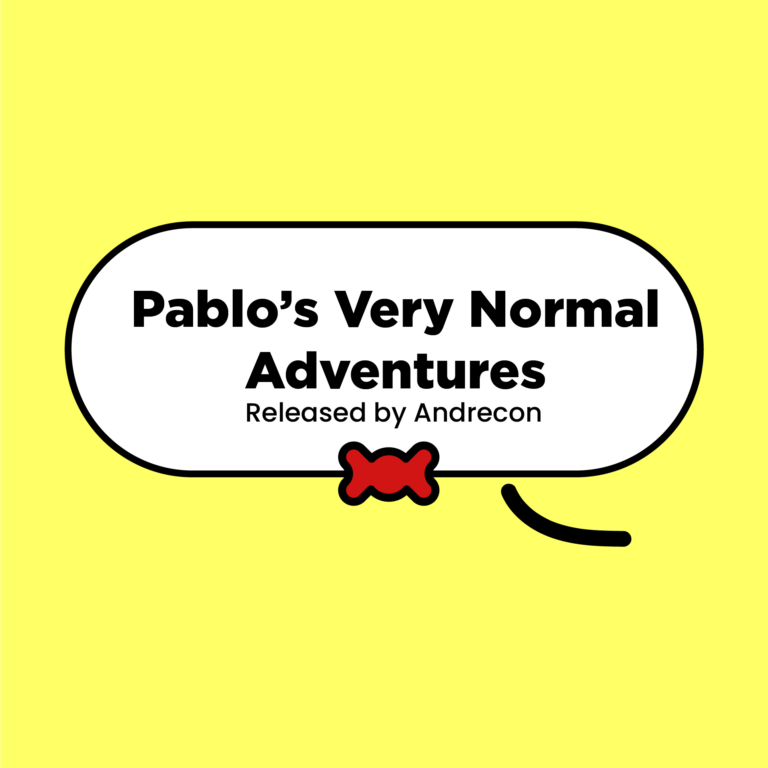Want a cuppa?
Oh well hello again, fellow subscriber of my blog. or smth. wait how can i make a subscription thing? eh anyways, I’m back here to showcase stuff! this time it’s Link in Bio sites like Linktree. Ok let’s start
1. Linktree (OFC)
Linktree is one of the more popular link in bio tools (i gonna shorten that to lib tools cuz im lazy) and it has many features like… wait lemme check… so. we can put links, links to instagram that shows the latest posts, links with photos, and links with custom icons…
You can also customise it however you like. You can change the background, the button colour, the button look etc. Now let’s get to the Pros and Cons
Pros
- Cool customisation
- Integration with social media
- link variety ig
- Shopping stuff. You can buy merch from the linktree
Cons
- it has payed stuff, which is horrible, bcz the payed stuff is awesome…
- the integrations with social media (most of them) require a subscription
- Way too many payed stuff
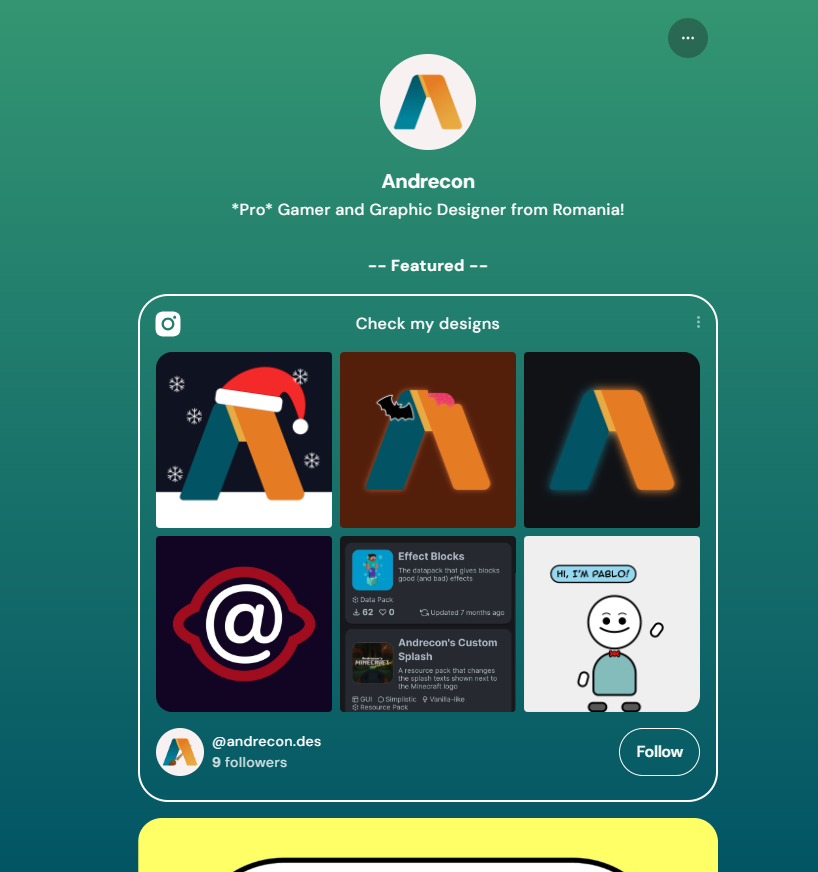
2. Bento.me
Bento is another lib tool that has the gimmick of it being bentō style. (japanese thing. wait lemme show you rq)

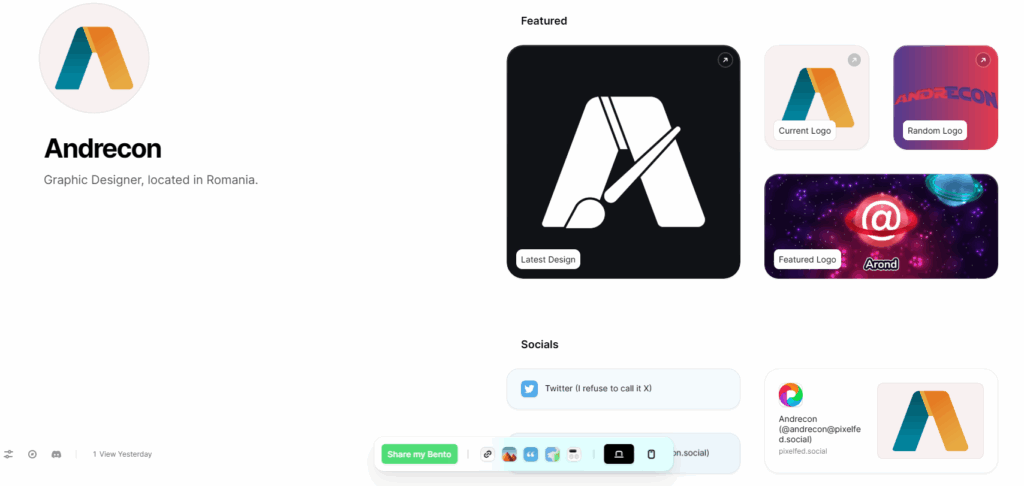
You can put some other stuff like location, just text, and just an image, that doesn’t force you to a link.
Pros
- Free
- Cool look
- Can do more
- It’s still a link in bio tool what do you want me to say?
Cons
- Light mode only (i hate light mode)
- way to apple-y (this is just my opinion, and i actually don’t care, but i wanted to say this)
- and kinda nothing else to say here
3. Gravatar
If you have a WordPress Site, you might know that to put a user pfp, you need a gravatar account. I tried Gravatar and it might be one of the best.
Some features are: You can put your interests in a dedicated section, have verified social links, other links, you can add the gravatar to YOUR WALLET (i think this is only for the one managing the profile) and save it in your contacts as a .vcf file thingy. idk.
Pros
- Free
- Has Free API (you can use the gravatar anywhere it’s available, and change the gravatar once, to change it everywhere you have it linked to)
- Connected to WordPress
- Nice Features
- Can get payed by just having a button
Cons
- Light mode (but can get around it a bit by changing the background. the main items remain the same)
- that’s kinda it
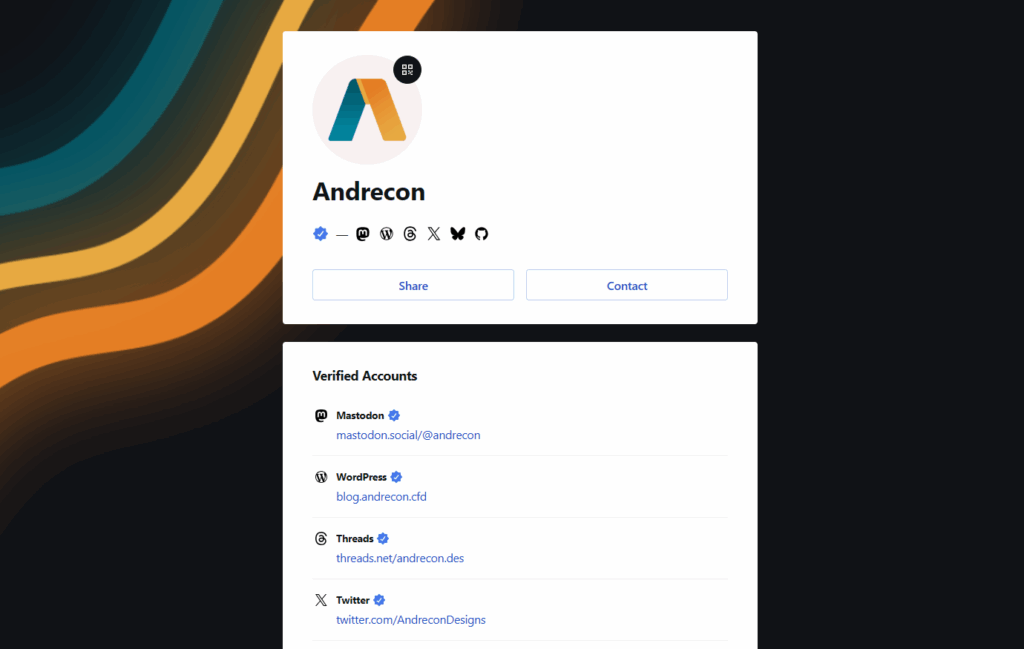
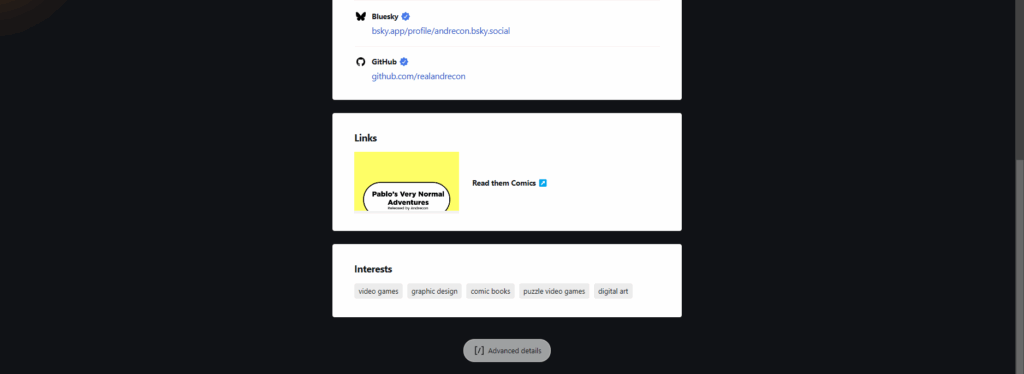
4. Your OWN Website
You can make yourself a website and make THAT a lib tool. You’ve got full control of it. You can have it do anything, as long as you know what you are doing.
Pros
- Full Control
- Have anything you want anyhow you want
- Add cool stuff to it and cool interactable stuff
Cons
- You obviously have to pay (except if you find the right place to do it)
- If you don’t know anything about programming, then you’re screwed
- Setting a website up is a pain in the ass
Well… Have Fun